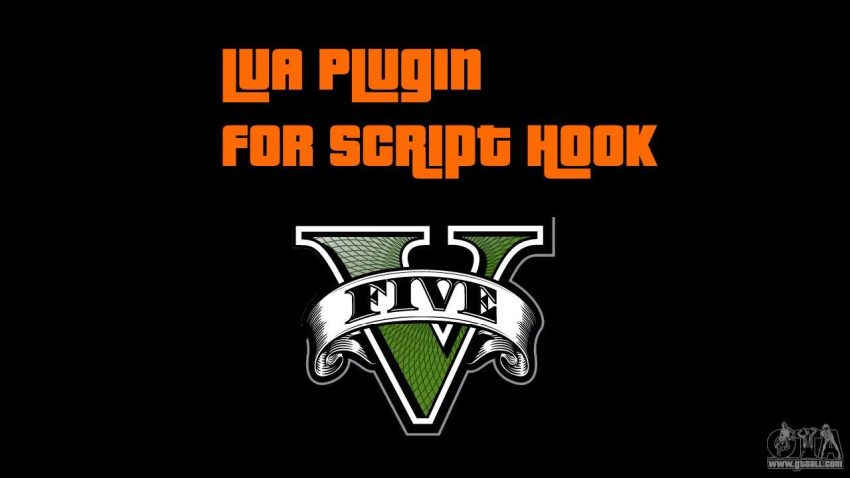If you’re an avid gamer who enjoys customizing your gaming experience, then the LUA plugin for Script Hook V is the perfect tool for you. This plugin allows you to write custom scripts for Grand Theft Auto V and enhance your gaming experience. However, many players find it difficult to get started with the LUA plugin. This guide provides a step-by-step guide to help you understand how to use the LUA plugin for Script Hook V.
Getting Started with the LUA Plugin for Script Hook V
The first step in using the LUA plugin for Script Hook V is to download Script Hook V software. This software is required for the LUA plugin to work properly. You can download the latest version of the software from the official website.
Once you have installed the Script Hook V software, the next step is to download the LUA plugin. The LUA plugin is an add-on for the Script Hook V software and can be downloaded from various online sources. After downloading the LUA plugin, you need to extract the files to a location on your computer.
Understanding the LUA Plugin and its Features
The LUA plugin is a scripting language that enables you to create custom scripts for Grand Theft Auto V. The plugin provides a range of features and functions that you can use to enhance your gaming experience. Some of the key features of the LUA plugin include:
- Custom scripts and macros
- Custom key bindings
- Custom graphics and visual effects
- Advanced AI and NPC control
Setting Up the LUA Plugin for Script Hook V
Once you have installed the Script Hook V Net software and the LUA plugin, the next step is to set up the plugin. This involves copying the files from the LUA plugin to the Script Hook V directory. You can follow these steps to set up the LUA plugin:
- Open the LUA plugin folder and locate the “lua” folder
- Copy the “lua” folder and paste it into the “scripts” folder located in the Script Hook V directory
- Launch Grand Theft Auto V and activate the LUA plugin in the game’s menu
Writing Your First LUA Script
Now that you have set up the LUA plugin, it’s time to write your first script. Writing scripts in LUA is relatively easy, and you can use various online resources to learn the language. To get started, you can use a basic script template and modify it to suit your needs.
Here is a simple script template that you can use:
lua
Copy code
function script() print(“Hello, World!”) end
To use this script, you need to save it as a “.lua” file in the “lua” folder located in the Script Hook V directory. You can name the file anything you like, but it must have the “.lua” extension.
Common FAQs about Using the LUA Plugin for Script Hook V
Q: Do I need to download rbx fps unlocker in LUA Plugin?
A: No, you do not need to download rbx fps unlocker in LUA Plugin for Script Hook V. The LUA plugin itself is sufficient for creating custom scripts in Grand Theft Auto V.
Q: Do I need to be an expert in programming to use the LUA plugin for Script Hook V?
A: No, you do not need to be an expert in programming to use the LUA plugin. The language is relatively easy to learn and there are many online resources available to help you get started.
Also Read:-10 SEO Automation Tools for Productivity & Efficiency of SEO Campaigns
conclusion
In conclusion, the Guide to Use LUA Plugin for Script Hook V provides a step by step guide for using the LUA plugin for Script Hook V in Grand Theft Auto V. The LUA plugin is a powerful tool that allows you to enhance your gaming experience by writing custom scripts and macros. Whether you’re a beginner or an experienced programmer, the LUA plugin is relatively easy to use and provides a range of features and functions to help you customize your gaming experience. So if you’re looking for a way to take your gaming to the next level, give the LUA plugin a try!